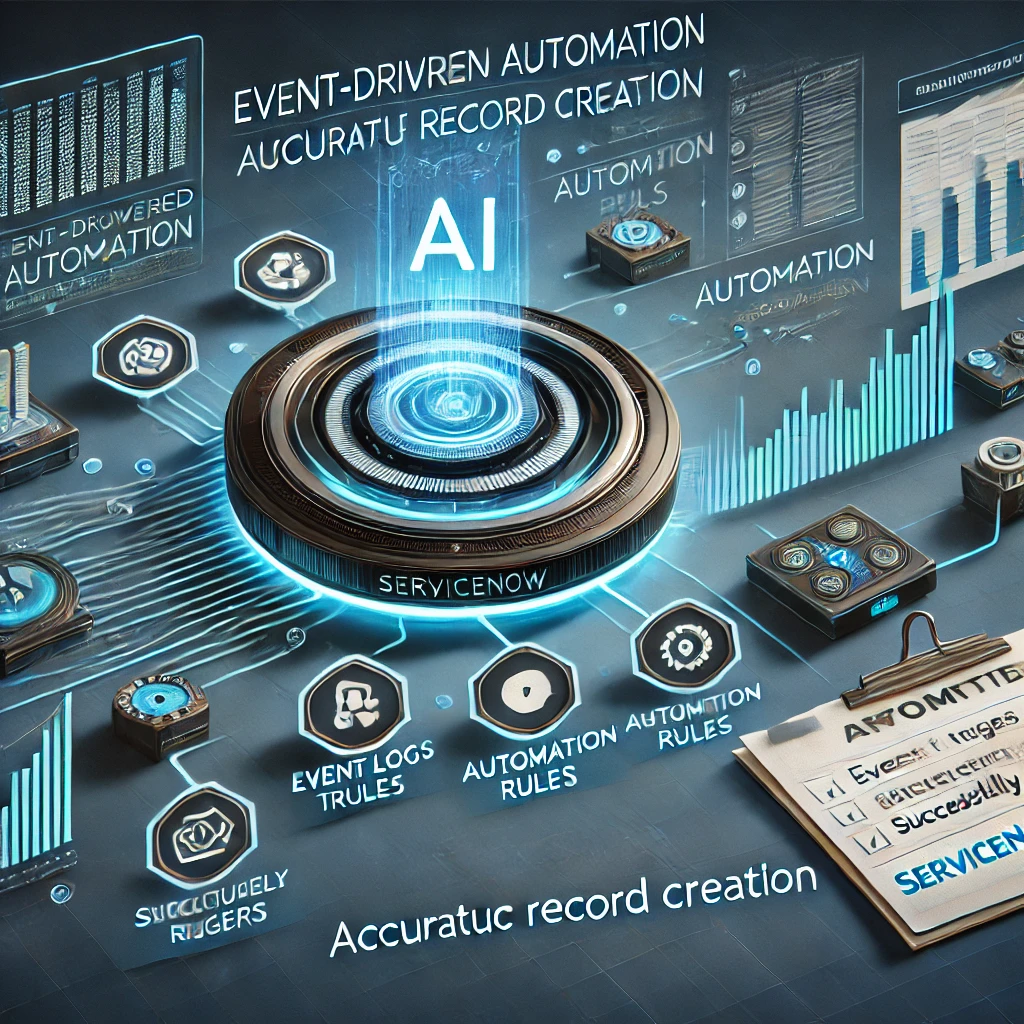In ServiceNow, maintaining and deploying updates in an efficient manner is important to make sure that your configurations and customizations get deployed smoothly without interruption. Update Sets are among the most powerful features of ServiceNow for monitoring changes in the platform. But maintaining these updates can be cumbersome, particularly when dealing with big, complex updates that might have several changes.
ServiceNow Update Sets are containers where groups of associated platform configuration changes can be gathered. They control changes to the system (workflows, scripts, form changes) so the changes can then be transferred between several ServiceNow instances, e.g., from test to development to ultimately production.
An Update Set is critical in the ServiceNow deployment pipeline because by using it, teams can:
- Capture modifications made during a specific session or time period.
- Transfer modifications between instances without having to manually duplicate them.
- Revert modifications if needed, so deployments can be safely rolled back.
The Challenge: Dealing with Large Update Sets
Although Update Sets are intended to simplify migration, dealing with them can be tiresome when dealing with large-scale projects or multiple concurrent development tasks. Some of the issues encountered include:
- Inadequate changes: Developers occasionally author changes that are not ready for deployment, but the changes remain part of an Update Set.
- Interdependency among changes: Some changes are interdependent, and rollout of a group of changes results in breaks or failures of functionality.
- Overloaded Update Sets: Large, unstructured Update Sets become difficult to deploy and lead to delays or failure of deployments.
To avoid these problems, you must become a master of splitting and releasing only what’s ready. By doing this, you will be able to enhance the efficiency and accuracy of your release process so that only tried and stable changes make it to production.
Step 1: Organizing Update Sets Effectively
Before you can roll out only what’s ready, you have to properly organize your Update Sets. Here are some best practices:
- Name your Update Sets: Avoid generic names like “Update Set 1” or “Test Changes”. Use specific names like
2025-03-19_Incident_Form_Update. - Utilize Comments and Descriptions: Always log changes in the description and comment fields.
- Make Changes Complete: Ensure changes are stable before including them. Avoid unfinished or experimental changes.
Step 2: Partitioning Update Sets
One of the most powerful ways to work with Update Sets is to split a large Update Set into small, manageable pieces.
How to Split Update Sets:
- Identify Changes to Split: Separate deployable changes from incomplete ones.
- Move Completed Changes to a New Update Set: Use the “Move to Update Set” option to relocate finished records.
- Track Dependencies: Ensure you understand interdependencies before splitting.
- Test the Split Update Sets: Validate in Test or UAT environments to avoid functionality issues.
Step 3: Deploying Only What’s Ready
Deploying only stable and complete changes will enable smooth deployments without any problems.
- Validate and Review Update Sets: Use the “Preview” feature to verify changes before deployment.
- Test in Lower Environments First: Always test in Test or Dev environments, and include UAT where possible.
- Use the “Compare and Deploy” Feature: Identify conflicts and avoid redeploying existing updates.
- Monitor the Deployment Process: Use logs to catch issues early.
- Rollback if Necessary: Use the “Rollback” feature if problems are found after deployment.
Step 4: Best Practices for Maintaining Update Set Health
- Utilize Update Set Naming Conventions: Make them consistent and meaningful.
- Monitor Update Set Status: Use Update Set History reports for visibility.
- Create a Workflow for Update Set Management: Implement a structured process for creating, managing, and approving Update Sets.
Conclusion: Deploy Efficiently with Update Set Mastery
Update Set mastery within ServiceNow is the key to having smooth, efficient, and risk-free deployments. By implementing best practices like keeping your Update Sets clean, validating them, and extensively testing in lower environments, you ensure only stable, production-ready changes get deployed.